Bypass FRP With Addrom: Your Guide To Google Account Removal
Have you ever found yourself in a tricky spot, maybe with a phone you just reset, only to be stopped cold by a Google account verification screen? It’s a pretty common situation, that. This is what folks call the Factory Reset Protection, or FRP lock. It can feel like hitting a wall, especially when you can’t quite recall those old login details.
For many, this lock can be a real headache, making a perfectly good device unusable. It’s almost like the phone is holding onto a memory you’ve lost. You might wonder if there’s a simple way around it, a path to get your phone working again without all the fuss.
That’s where something like Addrom comes into the picture, you know. It’s a tool that aims to help with this exact problem. This article will walk you through what Addrom is, how it helps with that pesky FRP lock, and some other things to think about when you’re trying to get your phone back in action.
Table of Contents
- What is Addrom?
- Why You Might Need Addrom: The FRP Lock Explained
- How Addrom Works to Bypass Google Account
- Addrom Bypass APK: Getting the Tool
- Using Addrom: A Simple Guide
- Addrom's Advantages and Disadvantages
- What's Good About Addrom?
- Things to Keep in Mind with Addrom
- Addrom Alternatives: Other Ways to Bypass FRP
- Troubleshooting Common Addrom Issues
- Frequently Asked Questions About Addrom
- Final Thoughts on Addrom
What is Addrom?
Addrom, in a way, is a resource for people who own Android and iOS smartphones. It’s a blog, actually, that shares various things. You can find links to ROMs and firmware there, which are like the operating system files for your phone.
It also gives out tips and tricks, you know, for phone users. These often involve ways to get around certain phone issues. A big part of what Addrom does is help with bypassing that FRP lock we talked about earlier.
So, too, it’s a place where you might find information on bypassing iCloud locks for Apple devices. They also keep up with news related to smartphones. It’s pretty much a hub for mobile phone enthusiasts and those facing specific phone problems.
More specifically, Addrom is known for its tools that help bypass Google account verification. This is for when your Android phone gets stuck after a factory reset. The website, addrom.com, offers an APK file for this very purpose.
This APK, or application package file, is a program you can download. It’s designed to help you get past that Google account screen. The main idea is to remove the FRP lock so you can use your phone freely again.
Once the FRP lock is gone, the Google credentials that were previously tied to the device are also removed. This means you can then set up the phone with a new account, or just use it without that old account holding you back, you see.
Addrom aims to make this often-tricky process simpler. It’s a tool that helps many people get out of a tight spot with their devices. The site pretty much focuses on providing solutions for common smartphone lock issues, particularly the Google account lock.
Why You Might Need Addrom: The FRP Lock Explained
The FRP lock, or Factory Reset Protection, is a security feature, you know, on Android phones. It’s there to protect your device if it ever gets lost or stolen. If someone tries to factory reset your phone without your permission, this lock kicks in.
Basically, after a factory reset, the phone asks for the Google account credentials that were previously synced with it. If you don't put in the correct username and password, the phone stays locked. It’s a good security measure, but it can be a real pain if you’re the owner and you just forgot your details, or perhaps bought a second-hand phone.
Imagine this: you get a used phone, and the previous owner didn't remove their Google account. When you try to set it up, boom, you’re stuck on their account verification screen. You can’t get past it, so the phone is, in a way, unusable to you.
This is where Addrom becomes quite useful. It offers a way to get around this security feature. The tool helps you bypass that verification step, letting you gain access to the phone once more, which is pretty handy.
It’s a common problem, so, for many Android users. The FRP lock is on devices running various Android versions, from older ones like Android 5 up to the very latest, like Android 14. So, a lot of phones can run into this.
People often look for ways to bypass this lock because they’re stuck. They might not remember the account, or they’ve acquired a device that’s still linked to someone else’s account. Addrom is, apparently, one of the solutions they turn to for help.
How Addrom Works to Bypass Google Account
Addrom works by using certain methods to get around the FRP lock. It’s not magic, but rather, it uses what you might call "tricks" or "bugs" within the Android system. These methods allow it to bypass the Google account verification.
The tool itself helps you apply these methods. It’s designed to simplify what could otherwise be a very complicated process. So, it guides you through the steps needed to get past that lock screen, which is quite helpful.
The goal is to remove the need for you to enter the old Google credentials. Once that’s done, you can then set up the device as if it were brand new. This means you can put your own Google account on it, or just use it without one, you know.
Addrom is said to work for Android devices running Android 9.0 and above. It also supports a wide range of devices, including Samsung phones. The tool is pretty much focused on making the FRP bypass process accessible to more people.
Addrom Bypass APK: Getting the Tool
To use Addrom for bypassing FRP, you typically need to download the Addrom bypass APK. This file is available on the addrom.com website. It’s the main component you’ll need to start the process, you see.
Downloading an APK file from a website means you’re getting the application directly. You usually have to allow installations from unknown sources on your phone’s settings to put it on your device. This is a common step when you get apps outside of the official app stores.
Once you have the APK, you can install it on the locked Android device. The website often provides instructions on how to do this. It’s pretty much a straightforward download and install process for the file itself.
The APK is a free tool, which is a nice thing for many users. It aims to help people who are stuck without needing to pay for expensive services. So, you can just get the file and start trying to bypass the lock.
Using Addrom: A Simple Guide
Using Addrom involves a series of steps, you know, that are typically outlined on their website. The process often makes use of shortcuts and specific actions within the Android system. These actions exploit some of those "bugs" or "loopholes" mentioned earlier.
For instance, you might be guided to access certain settings or use particular apps on the locked phone. These steps are designed to open up a path to bypass the Google account verification. It’s a bit like finding a secret door, in a way.
The full guide will show you how to use these shortcuts. It might involve connecting to Wi-Fi, then looking for an option to add a network, and from there, finding a way to open a web browser. From the browser, you might download the Addrom APK or access other tools.
The process can vary a little bit depending on your phone’s Android version and model. However, the core idea remains the same: to get past that Google account screen without the original credentials. It’s pretty much a step-by-step approach.
Some methods might involve using a USB drive or a computer, but Addrom specifically mentions that its tool can help users bypass FRP without needing a PC or laptop. This makes it quite convenient for many people, you know.
You’ll follow the instructions to install the bypass APK, then use it to perform the necessary actions. These actions effectively remove the FRP lock. Once it’s removed, the phone will typically restart, and you’ll be able to set it up like new, which is a relief.
Addrom's Advantages and Disadvantages
Just like any tool, Addrom has its good points and some things you might want to consider. Knowing these can help you decide if it’s the right solution for your situation, that.
What's Good About Addrom?
One of the big advantages of Addrom is that it’s a free tool. This means you don’t have to spend money to try and get your phone working again. For many people, this is a huge plus, you know, especially if they’re on a budget.
It also aims to simplify the FRP bypass process. Bypassing FRP can be quite complex, but Addrom tries to make it easier with its guides and tools. This means less technical know-how is needed from your end, which is pretty nice.
Addrom is designed to work without needing a PC or laptop for some of its methods. This adds to its convenience, as you can try to fix your phone directly using the device itself, or maybe just another mobile device. It’s very portable, in a way.
The website also offers firmware and general tips, not just FRP bypass solutions. So, it’s a broader resource for smartphone users. This means you might find other useful information there, too, which is a bonus.
It supports a wide range of Android versions, from older ones up to Android 14. This means many different phones can potentially benefit from its methods. It’s not just for the newest devices, you see.
The tool works by using tricks that exploit Android bugs. This can be effective for getting around the lock. So, it’s a practical approach to a common problem, which is quite useful.
Things to Keep in Mind with Addrom
While Addrom offers a free solution, there are some things to think about. For one, using bypass tools can sometimes come with risks. You’re essentially altering how a phone’s security feature works, which could potentially lead to unforeseen issues, you know.
The effectiveness of bypass methods can vary. What works for one Android version or phone model might not work for another. So, there’s no guarantee that Addrom will solve every single FRP lock situation, which is something to consider.
The process itself, even with guides, can be a bit technical for some users. You might need to follow instructions very carefully. If you make a mistake, it could potentially complicate things further, you know.
Also, relying on third-party APKs always carries a slight risk. You should always be careful about where you download files from. Ensuring you’re getting the official Addrom APK from their site is important for safety, apparently.
The methods often rely on system "bugs" or "loopholes." These can be patched by Google in future Android updates. So, what works today might not work tomorrow, making the solutions perhaps temporary, you see.
It’s important to remember that bypassing security features should only be done on devices you own. Using such tools on stolen or found phones is illegal and unethical. Addrom is meant for personal use on your own devices, you know.
Addrom Alternatives: Other Ways to Bypass FRP
If Addrom doesn’t quite work for your situation, or if you’re looking for other options, there are, you know, several alternatives for bypassing FRP. It’s good to have a few choices when you’re stuck.
One common alternative involves using specialized FRP bypass tools that might require a computer. These are often software programs you install on your PC. They connect to your phone and help remove the lock, which can be quite effective.
Some phone manufacturers also offer official ways to recover or reset your device, sometimes through their support services. This might involve proving ownership, but it’s a very safe and reliable option, you know.
There are also various online guides and videos that show different manual methods for FRP bypass. These often involve specific button combinations or navigating through hidden menus on your phone. These can be a bit more complex, but sometimes they work without any extra tools, you see.
Professional phone repair shops also offer FRP bypass services. If you’re not comfortable trying it yourself, or if other methods fail, they can often help. This usually comes with a cost, but it can save you a lot of hassle, apparently.
Some users might try to flash a new firmware onto their device that doesn’t have the FRP lock enabled. This is a more advanced method and carries risks, but it’s another way people try to get around the lock, too.
Finally, if you remember your Google account credentials, the simplest way is just to log in. Sometimes, a quick password reset can get you back into your account and bypass the lock without any tools at all, you know.
Troubleshooting Common Addrom Issues
When you’re trying to use a tool like Addrom, you might run into a few snags. It’s pretty common, so, to have questions or difficulties along the way. Knowing some common issues can help you figure things out.
One frequent problem is that the Addrom bypass APK might not install. This could be due to your phone’s security settings preventing installations from unknown sources. You’ll need to adjust those settings first, you know, before trying again.
Another issue might be that the specific method outlined in the guide doesn’t seem to work for your particular phone model or Android version. Methods can be very device-specific. In such cases, you might need to look for a different guide or an alternative method that fits your device better.
Sometimes, the phone might just freeze or restart unexpectedly during the process. This can be frustrating, but it might mean the method wasn’t compatible or something went wrong. A simple restart of the phone and trying again, or a different method, could help, you see.
Users might also struggle with finding the right shortcuts or options on their phone’s screen. The user interface can vary between Android versions and manufacturers. It’s important to follow the visual cues in the guide very closely, apparently.
If you downloaded the APK and it seems corrupted or doesn’t open, you might need to re-download it. Make sure your internet connection is stable during the download. Sometimes, a partial download can cause issues, you know.
For more detailed troubleshooting, it’s often helpful to check the Addrom website itself. They might have a dedicated section for common problems or a community forum where users share solutions. Contributing to addrom/bypass development on GitHub could also be a way to find help or report issues, you see.
If all else fails, and you’ve tried several methods, then exploring the alternative solutions discussed earlier might be your next best step. Sometimes, a different approach is just what’s needed to get past that lock, you know.
Frequently Asked Questions About Addrom
Can Addrom bypass be used on all Android versions for FRP bypass?
Addrom bypass tools aim to work on a wide range of Android versions. The information suggests it works for Android 9.0 and above. It also mentions methods for devices running versions 5 to 14. However, the effectiveness can vary depending on the specific Android version and phone model, you know.
Is Addrom bypass a free tool?
Yes, Addrom bypass is a free tool. The website offers the Addrom.com bypass APK for download without any cost. This makes it an accessible option for many people looking to get past their FRP lock, you see.
What happens after the FRP lock is removed using Addrom?
Once the FRP lock is successfully removed using Addrom, the Google credentials previously linked to the device will also be removed. This means you can then set up the phone as if it were new, with a new Google account or without one, which is pretty handy.
Final Thoughts on Addrom
Addrom offers a solution for those tricky moments when your Android phone gets stuck on a Google account verification screen. It’s a tool that aims to simplify the process of bypassing that Factory Reset Protection lock. The idea is to help you get your device back into a usable state, you know, especially if you’ve forgotten your credentials or got a second-hand phone.
The methods it uses, like the Addrom bypass APK, work by using shortcuts and exploiting certain aspects of the Android system. This allows users to get past the lock without needing a computer in some cases. It’s a free resource, which is a big plus for many people looking for a way out of this common problem, you see.
While Addrom can be a very useful tool, it’s always good to be informed about its pros and cons, and to remember that alternatives exist. Whether you use Addrom or another method, the goal is to safely regain access to your device. You can learn more about FRP bypass methods on our site, and if you're curious about specific device troubleshooting, you might want to link to this page for more detailed guides.
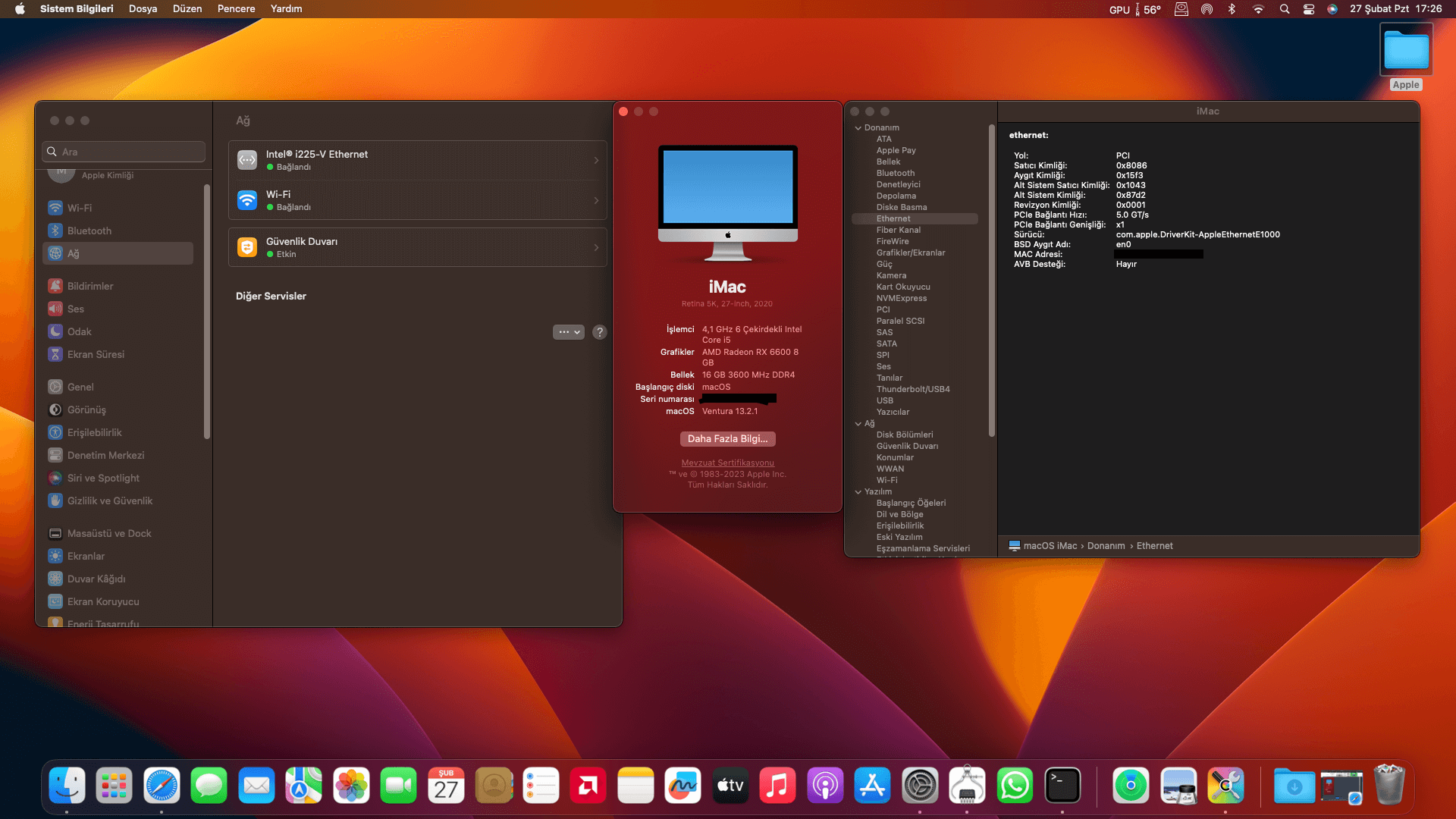
Custom ROM / Firmware Flash File | Stock ROM | Bypass FRP | Bypass
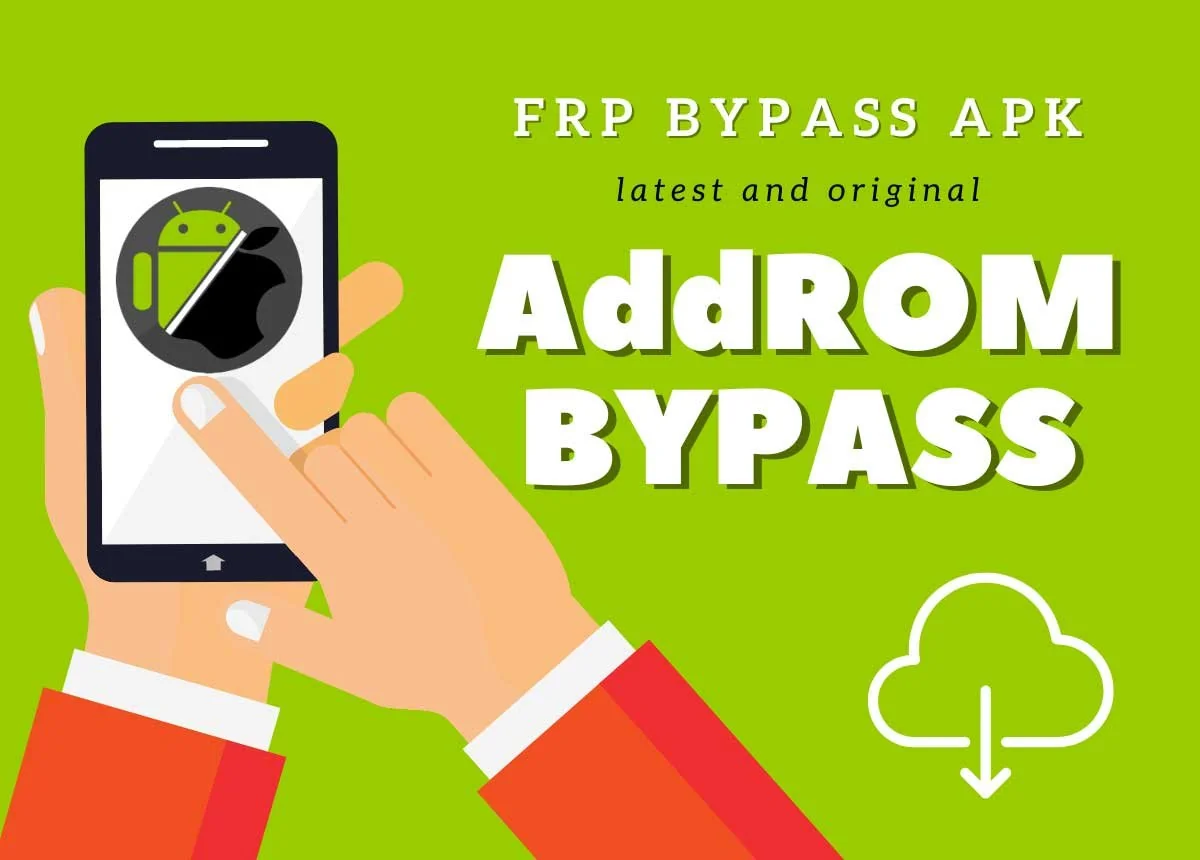
AddROM Bypassing Google Account FRP Lock in 2025

addrom bypass: Unlocking Your Device A Complete Guide for FRP