Understanding Addrom Bypass: Getting Back Into Your Android Device
Have you ever found yourself locked out of your Android phone or tablet, perhaps after a factory reset, and then hit a snag with the Google account verification screen? It's a common, rather frustrating situation, isn't it? This particular security measure, known as Factory Reset Protection, or FRP for short, is certainly meant to keep your device safe if it ever gets lost or stolen, which is a good thing, of course. But, you know, sometimes it can actually become a bit of a hurdle for the rightful owner, like you, who just can't remember their Google account details, or perhaps bought a used device that still has the previous owner's lock on it, which is pretty common, actually.
So, when you're faced with that kind of lockout, finding a way to get back into your device becomes a really big priority. That's where tools like addrom bypass come into the picture, offering a potential way around this particular digital wall. It's, in a way, a solution that aims to simplify what can feel like a pretty complex problem, especially if you're not super tech-savvy, you know?
This guide, then, is here to explain just what addrom bypass is all about. We'll look at how it works, where you might find it, and what you can expect when trying to use it. We'll also, like, consider its good points and any potential drawbacks, and even touch on some other options you might have if addrom bypass isn't quite the right fit for your situation. It's all about helping you understand this tool better, so you can, perhaps, get your device working for you again, which is the main goal, right?
Table of Contents
- What is addrom bypass, anyway?
- Getting addrom bypass: Where and how?
- What's good about addrom bypass?
- Any catches with addrom bypass?
- Looking for other ways? Alternatives to addrom bypass
- Is addrom bypass a safe bet?
- Frequently Asked Questions about addrom bypass
What is addrom bypass, anyway?
So, you're probably wondering, what exactly is this addrom bypass we're talking about? Well, it's basically a specific kind of tool, often found as an APK file, that's designed to help folks get past that Google account verification screen. You know, the one that pops up after you've reset your Android phone and it asks you to sign in with the Google account that was previously synced to the device? That's the one it helps with, you know, to get around the Factory Reset Protection, or FRP lock.
The challenge of FRP
FRP, as we mentioned, is a security feature that Google put in place to protect your device. It's really quite good for keeping your personal information safe if your phone ever falls into the wrong hands. However, for a lot of people, it can become a real problem if you've forgotten your own Google account login details, or if you've, say, bought a phone second-hand and the previous owner didn't properly remove their account. It's, like, a digital wall that can stop you from using your own device, which is pretty annoying, honestly.
Dealing with this kind of lock can be pretty challenging, as Android security keeps getting better and better, which is good for general safety, but can make bypassing these locks a bit trickier. So, finding a simple solution becomes a real need for many users. This is where addrom bypass steps in, aiming to offer a way to simplify this whole process for you, which is, you know, quite helpful in a pinch.
- Ullu Original Web Series
- Sydney Sweeney Erome
- Gore Sites 2025
- Ullu Uncut Web Series
- Ullu Web Series Name
How addrom helps out
Addrom bypass, then, is a tool that tries to make this difficult situation a bit easier to handle. It works by, arguably, making use of certain quirks or methods within the Android system. The idea is to help you get past that Google account verification screen without needing the exact login information, which is, obviously, the main hurdle. It's often talked about as a way to regain access to your device, especially if you're stuck because of a forgotten Google account or password, or that pesky FRP lock, which can be a real headache, as a matter of fact.
You might find information about addrom bypass on a blog website, which is, like, a common place where these kinds of tools and tips are shared. This particular type of resource, you know, often provides download links for the addrom bypass APK itself, along with helpful instructions. They also tend to share other useful things, like ROMs, firmware downloads, and various tips and tricks for both Android and iOS smartphones, which is pretty handy, in a way.
Is it really free?
So, one thing many folks wonder about, and it's a pretty big deal for a lot of people, is whether using something like addrom bypass will cost them anything. Well, you know, it's actually offered as a free tool, which is rather nice, isn't it? This means, like, you won't typically need to open your wallet or anything like that just to get your hands on it, which is, honestly, a pretty good thing for anyone trying to get back into their device without extra expense. It's, in a way, just there to help out, free of charge, which is quite appealing for most users, I think.
Getting addrom bypass: Where and how?
If you're thinking about using addrom bypass, the first step is, obviously, getting the tool itself. As we've touched on, it's generally available as an APK file, which is the Android package format for apps. You'll typically find this available for download on certain blog websites that specialize in Android solutions, like the addrom website itself, for example. It's worth remembering that, you know, you'll need to be a little careful about where you download such files from, just to make sure you're getting the genuine article and nothing else, which is pretty important, actually.
Finding the download
The main place people talk about for getting the addrom bypass APK is the addrom.com website. This site, you know, acts as a hub for sharing these kinds of tools. It's, like, a blog that also provides download links, so you can get the necessary file directly from there. When you visit such a site, you'll usually find instructions on how to download the file to your device, or perhaps to a computer if that's part of the process for your specific phone model, which varies a bit, you know.
Once you've got the APK file, the next bit is usually about getting it onto your locked Android device. This might involve using a USB drive, an SD card, or sometimes even a direct download if your device still allows some internet access. The exact steps can, you know, differ a little depending on your phone's make and model, and what version of Android it's running. So, paying close attention to the specific instructions provided with the download is pretty important, as a matter of fact.
Steps for using the tool
The process of actually using addrom bypass once you have it on your device involves a series of steps. The goal is to, essentially, trigger a way to get past that FRP lock screen. This often means going through specific menus on your phone, sometimes even, like, making use of certain accessibility features or hidden settings. The idea is to find a path that allows you to install the APK and then use it to bypass the Google account verification, which is, you know, the whole point.
A comprehensive guide, like the kind you might find on the addrom blog or similar tech sites, will typically walk you through these steps in detail. They might show you how to, for example, access the browser from a certain screen, or how to use a specific shortcut to open settings. It's, in a way, about following a precise sequence of actions that exploits known ways around the FRP system for particular Android versions. This is pretty much what you'd expect from such a tool, right?
Shortcuts and tips
The guides you find for addrom bypass often talk about using "shortcuts" or specific "tips and tricks." These aren't, like, magic buttons, but rather clever ways to interact with the Android system that allow you to access areas you normally couldn't when the device is locked. For instance, some methods might involve using a specific combination of button presses, or perhaps a particular sequence of taps on the screen, to open up a hidden menu. It's all about, you know, finding those little pathways that Google didn't necessarily intend for users to access while FRP is active.
These shortcuts are, arguably, what makes addrom bypass effective for many users, especially on older Android versions. They often take advantage of small, temporary openings or "bugs" in the system's security. A good guide will, like, clearly show you how to perform these steps, sometimes even with pictures or videos, to make it easier to follow along. So, paying close attention to these specific instructions is pretty key to success, you know?
What's good about addrom bypass?
There are a few reasons why addrom bypass has become a topic of discussion for people trying to get past FRP locks. One of the biggest advantages, as we've already mentioned, is that it's typically a free tool. This means you don't have to spend money just to try and regain access to your own device, which is, obviously, a pretty appealing factor for most users. It makes it accessible to a wider range of people, which is quite helpful, actually.
No PC needed, sometimes
Another really good point about addrom bypass, at least for some of its methods, is that it might not require a personal computer. A lot of FRP bypass solutions often need you to connect your phone to a PC and use specialized software there. But with addrom bypass, depending on the specific method and your phone's Android version, you might be able to do the whole thing just using the phone itself, which is pretty convenient, isn't it? This can save you a lot of hassle if you don't have a computer handy, or if you're not comfortable using PC-based tools, you know?
This "no PC" aspect is, like, a big draw for many people because it simplifies the process considerably. You're not dealing with drivers, connection issues, or software installations on another device. It's just you and your phone, which, in a way, makes the whole thing feel a lot more direct and less intimidating for someone who might not be super tech-savvy. So, that's definitely a plus point for it, honestly.
Getting back into your device
The main benefit, of course, is the potential to regain access to your Android phone or tablet. If you're locked out because of FRP, or if you've forgotten your Google account details, addrom bypass aims to help you get past that hurdle. This means you could, potentially, start using your device again, which is, you know, the ultimate goal. It can be a real lifesaver for people who thought their device was, like, permanently unusable because of the lock, which is a pretty common fear.
Being able to bypass the Google account verification can save you from having to, say, take your phone to a repair shop or buy a new device entirely. It offers a self-service solution that, for many, is a lot more appealing. So, in that respect, it's actually providing a very practical way to solve a rather frustrating problem, which is pretty valuable, I think.
Any catches with addrom bypass?
While addrom bypass sounds pretty helpful, it's also important to be aware that it's not a perfect solution for absolutely everyone. Like any tool that deals with device security, there can be some limitations and things to consider before you try it out. It's, you know, not a one-size-fits-all kind of answer, and understanding its potential weaknesses is pretty important, actually.
Newer Android versions can be tricky
One of the biggest things to keep in mind is that addrom bypass, while it might work well on older Android versions, can have a harder time with newer ones. The text mentions that it "can't promise a high success rate in those newer Android versions," which is, like, a pretty clear indication. This is because Google is constantly improving Android's security features, making it tougher for bypass methods to work consistently. So, if your phone is running a very recent version of Android, say Android 13 or 14, your chances of success might be, you know, a bit lower.
This means that while addrom bypass might be a great option for devices running Android 5 through, perhaps, Android 10 or 11, it tends to be less effective as the Android version gets higher. If your phone runs a "lower Android version," there's a "greater chance of getting rid of the FRP restrictions," which is, honestly, a pretty straightforward way of putting it. So, checking your device's Android version first is a pretty good idea, as a matter of fact.
Security is always changing
The digital security landscape for Android devices is, you know, always moving. Android's security "gets better constantly," which means methods that work today might not work tomorrow. This constant evolution is a good thing for user safety overall, but it does mean that tools like addrom bypass need to be regularly updated to keep up. If a particular method relies on an "Android bug," that bug might get fixed in a future security update, rendering the bypass method ineffective, which is pretty common, actually.
So, you might find that while addrom bypass was, say, incredibly effective in 2022, its success rate might be different in 2025, as the source text implies. This means you need to be aware that, like, the effectiveness of the tool can change over time. It's not a static solution, but rather one that depends on the current state of Android security, which is, you know, something to definitely keep in mind.
Looking for other ways? Alternatives to addrom bypass
Given that addrom bypass might not work for every single device or every Android version, it's always a good idea to know about other options. Sometimes, you know, a different approach might be exactly what your device needs to get past that FRP lock. It's, like, having a few tools in your toolbox, so you're ready for different situations, which is pretty sensible, isn't it?
When addrom might not work for you
If you've tried using addrom bypass and it didn't quite do the trick, especially if you have a newer Android phone, then it's probably time to look elsewhere. As we discussed, its success rate can be lower on more recent versions of the Android operating system. Also, if you're not comfortable with, say, the steps involved in using the APK, or if you're worried about the safety aspects, then exploring other solutions is definitely a good path to take, which is pretty reasonable, I think.
It's also possible that the specific "tips and tricks" or "Android bugs" that addrom bypass uses might have been patched in your device's security updates. So, if you're finding yourself stuck, don't feel discouraged. There are, you know, other ways to approach this problem, and finding the "best way to bypass FRP with/without addrom" is a common search for many users, which is pretty understandable, actually.
Exploring other options
There are quite a few alternative solutions out there for FRP bypass. Some might involve using specialized software on a computer, which can sometimes offer a higher success rate for newer devices. Other methods might involve, like, specific hardware tools, or even professional services that can help you unlock your device. It's all about finding what works best for your specific situation and comfort level, you know?
You might find discussions about these alternatives on various tech forums or blogs

addrom bypass: Unlocking Your Device A Complete Guide for FRP

Custom ROM / Firmware Flash File | Stock ROM | Bypass FRP | Bypass
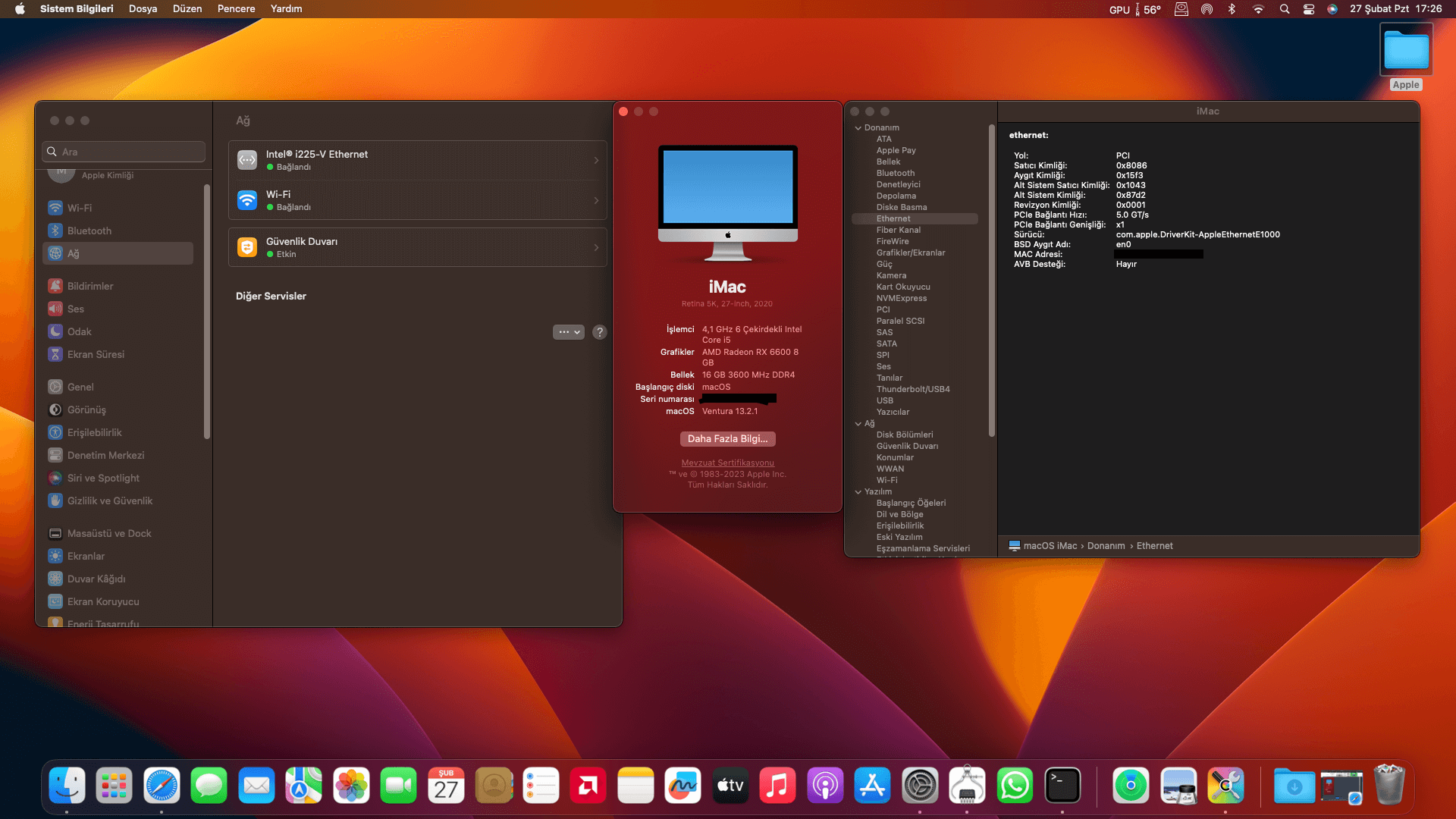
Custom ROM / Firmware Flash File | Stock ROM | Bypass FRP | Bypass